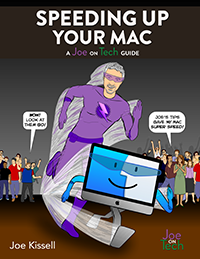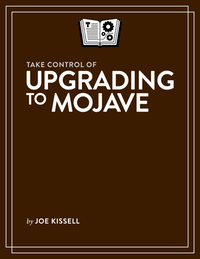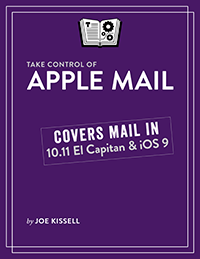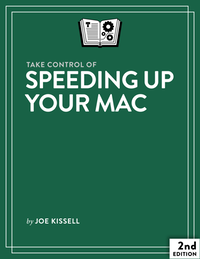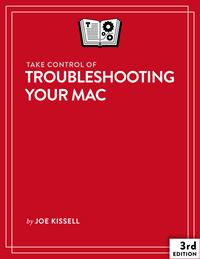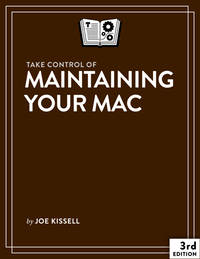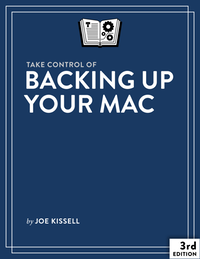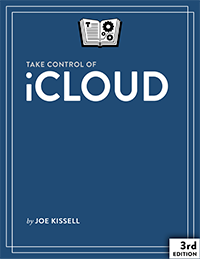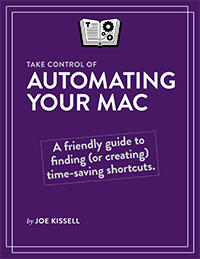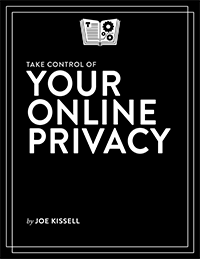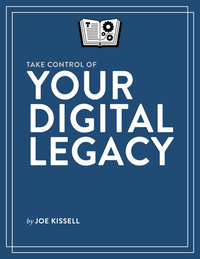Improve Your Mac’s Performance with Speeding Up Your Mac: A Joe On Tech Guide
My lastest book, Speeding Up Your Mac: A Joe On Tech Guide, is finally available! I’ve been promising this book for quite some time, and it’s been frustrating these last several months not being able to make good on that promise. (Life has been complicated. You know how it is.) I appreciate the patience of those of you who have been waiting so long, and I’m pleased to say your wait is over.
Alert readers can probably discern from the book’s title that it has to do with improving your Mac’s performance 😀. That’s true, but there’s more to the story.
I suspect most Mac users have experienced the feeling that their Macs have gotten gradually slower over time. It’s usually a subtle thing, but one day you start noticing that things don’t feel quite as zippy as they once did. More time passes, and you notice increasing delays in opening files, loading webpages, switching apps, or whatever. And then one day you realize you’ve crossed a line and you start yelling at your Mac. (This might be more useful after macOS 10.12 Sierra ships and Macs include Siri. Can’t wait to find out.) Right around that time, Apple announces new models and your immediate temptation is to solve your speed problem by buying an entirely new Mac. And hey, who doesn’t like a shiny new computer? But you may also feel like your old Mac should have plenty of life in it and wonder whether there isn’t some way to make it feel as fast as it did when you bought it.
As a matter of fact, you can return your Mac to its formerly peppy self, and in many cases, even go beyond that. That’s what my new book tells you how to do.
The thing is, there are gazillions of websites with tips about improving Mac performance, but most of them are based solely on anecdotal evidence. You can try a bunch of these random procedures, but you have no way to know up front whether any of them will be successful, and even if your Mac is faster at the end, you may have no idea which of the things you tried solved your problem, or how to prevent slowdowns in the future.
I prefer taking a scientific approach. You can perform tests to narrow down the exact causes of speed problems, and then take just the right steps to solve those problems. Better yet, you can measure your Mac’s speed before and after any change so you know exactly whether (or to what extent) it improved things. And that’s just what my new book tells you how to do. You’ll learn the basic facts about what affects your Mac’s performance, find out which commonly recommended procedures are myths, and discover how to systematically identify and fix your Mac’s actual speed problems. The book covers everything from quick fixes to more involved hardware upgrades. And it shows you various ways to monitor your Mac’s performance in the future, so that if performance problems appear again, you can nip them in the bud.
Speeding Up Your Mac: A Joe On Tech Guide is available now in both ebook ($9.99) and paperback ($14.99) forms. As has been the case for previous Joe On Tech books, this book is based on an earlier title of mine called Take Control of Speeding Up Your Mac (last updated in 2012 and now discontinued), but it’s greatly updated and expanded. If you have the old Take Control title, click Check for Updates on the cover to learn about a special upgrade offer.
This is the fourth Joe On Tech guide (after Backing Up Your Mac, Maintaining Your Mac, and Troubleshooting Your Mac), and it completes my “Mac fitness” series of ebooks. I do plan additional Joe On Tech books (and other products) for the future—some of them dealing with the Mac, and some not. Here’s hoping life doesn’t introduce too many more complications between now and then!
Update: As usual, I did a MacVoices video interview with Chuck Joiner about the new book. Check it out!