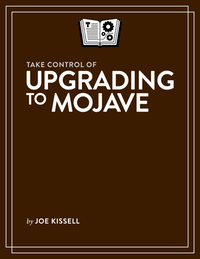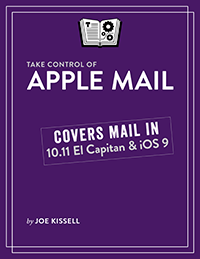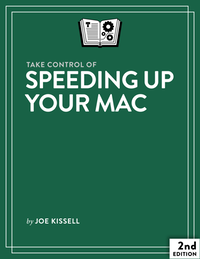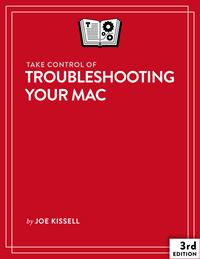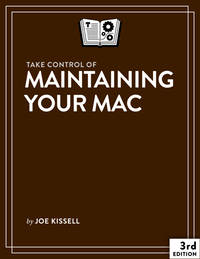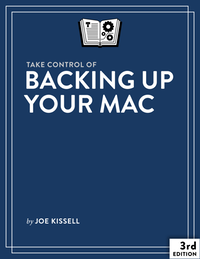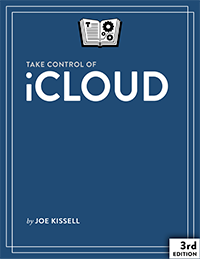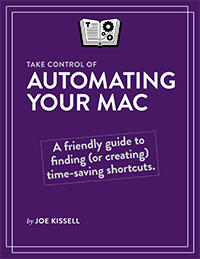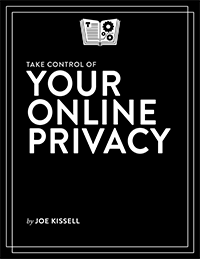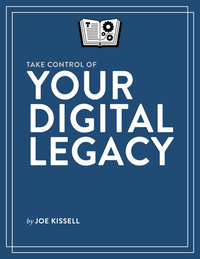Keep Your Mac Running Smoothly with Maintaining Your Mac: A Joe On Tech Guide
I’ve known a lot of people who treat Macs like appliances. They’ll buy one, plug it in, and expect it to work perfectly for 10 years or more without any significant upkeep. I understand why. Your refrigerator is like that, and your microwave oven, and your toaster. Sure, you’ll wipe them out (or knock out loose crumbs) from time to time, but other than that, they really require no maintenance—and your refrigerator will keep running even if it’s full of moldy food.
In my latest book, Maintaining Your Mac: A Joe On Tech Guide, I explain that Macs aren’t like that. They’re more like cars, which need periodic oil changes; new brakes, tires, belts, and hoses; and even the occasional tune-up. If you drove your car every day and never did any of those things, you wouldn’t expect it to last even a few years. Likewise, a handful of simple, inexpensive maintenance tasks, done regularly, can spell the difference between a Mac that keeps running efficiently for years and one that breaks down (or becomes too frustrating to use) long before its time.
You may have heard of numerous Mac utilities that promise to solve all your maintenance problems with a click or two. More often than not, the claim is that merely by deleting files and freeing up disk space, they will eliminate all your performance problems magically. In fact, that’s very rarely the case; there are good reasons for deleting unneeded files, but it’s not a magic bullet. As I’ve said repeatedly on this site, starting with a cool product and hoping it turns out to be useful is backwards. Instead, I recommend that you look at your problems or goals, and then figure out the best technology to address them. Sometimes that technology is an app, but most Mac maintenance can be done for free if you know what you’re doing (which you will, after reading my book!).
Maintaining Your Mac: A Joe On Tech Guide is available today in both ebook ($9.99) and paperback ($14.99) forms. If you already have my old book Take Control of Maintaining Your Mac (last updated in 2012), this is effectively a major new edition, and you should be hearing from Take Control soon about an upgrade path.
For those of you keeping score, this is the second Joe On Tech guide (the first was Backing Up Your Mac). Later this year, if everything goes according to plan, I’ll be releasing two more books (on troubleshooting and speeding up your Mac). All four of these initial titles are based on Take Control books I wrote previously. Because there wasn’t space in the Take Control publishing schedule to keep these much-loved books updated anymore, I’ve “adopted” them (with the publisher’s blessing). Every title is thoroughly updated, professionally edited, reviewed for technical accuracy, and given a new title (along with a cool new cover and interior design).
After these first four books, the plan is to create more Joe On Tech guides entirely from scratch. While some of them may be Mac-specific, I intend to broaden the scope of what I cover to include all sorts of technology topics. Meanwhile, I keep writing Take Control books too, and will continue doing so as long as it makes financial sense.
If you’re starting to get the idea that I do nothing but sit around all day writing books, well, that’s approximately correct (except that I’m just as likely to be standing to write, as I am now). Yes, it was less than two weeks ago that Take Control released Take Control of Keynote, but while that was in editing and production, I was also wrapping up this one. Since I’ve been working much more than full-time on these two books, I haven’t had much time to post here in the last month, but I have plenty of interesting material planned for the future.
Update: Here’s a MacVoices video interview I did with Chuck Joiner about the new book. Enjoy!