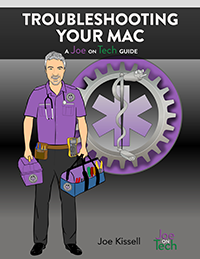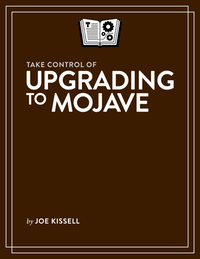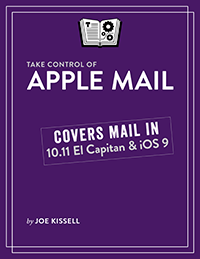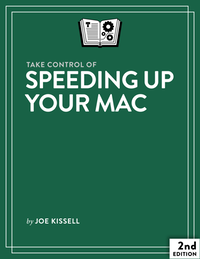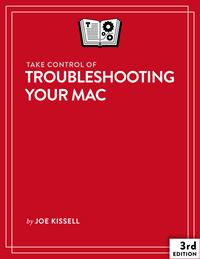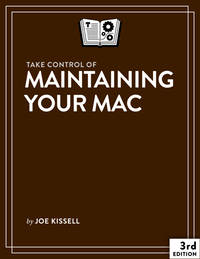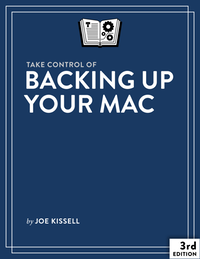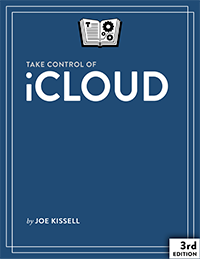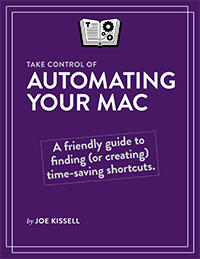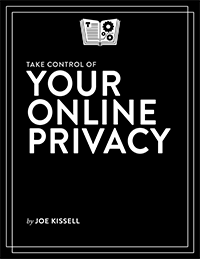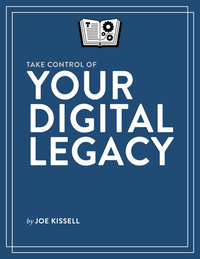Solve Mac Problems with Troubleshooting Your Mac: A Joe On Tech Guide
An occupational hazard of writing about technology for a living is receiving an endless stream of email messages from people who have read my books and articles and want me to offer personal troubleshooting advice. I try to be helpful and gracious, but the truth is that spending hours every week solving other people’s problems for free is not my idea of a good time.
And so, in a sense, one might consider my new book to be somewhat self-serving in that its purpose is to help people solve their own problems (and thus not bug me about them). I kid—sorta—but in fact I think every Mac user should have a set of basic problem-solving skills that will enable them to tackle common issues without having to call in an expert. That’s what I aim to provide in my latest book, Troubleshooting Your Mac: A Joe On Tech Guide.
The book starts with a few steps you can take to prevent problems, and then helps you assemble the tools you’ll need if and when a problem occurs. Next, I teach 17 crucial troubleshooting skills, all in simple terms anyone should be able to understand. Many of those skills come up time and again in the following chapter, which details 21 common Mac problems, each with step-by-step solutions. And, if you encounter a novel problem for which you can’t find a tidy fix in the book, another chapter helps you think like a Mac technician and work your way to a solution.
Troubleshooting Your Mac: A Joe On Tech Guide is available now in both ebook ($9.99) and paperback ($14.99) forms. This book is based on an earlier title of mine called Take Control of Troubleshooting Your Mac (last updated in 2012 and now discontinued), but it’s greatly updated and expanded. If you have the old Take Control title, click Check for Updates on the cover to learn about a special upgrade offer.
This is the third Joe On Tech guide (after Backing Up Your Mac and Maintaining Your Mac). Late this year or early next year, I plan to release the fourth Joe On Tech guide, Speeding Up Your Mac, which will again be based on an old Take Control title. After that, I plan to go branch out into other, original topics, not all of which will have to do with the Mac or even with electronic gadgets generally. Stay tuned!
Update: Here’s a MacVoices video interview I did with Chuck Joiner about the new book. Enjoy!