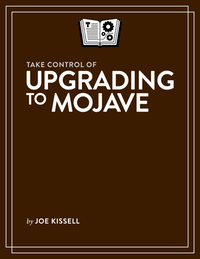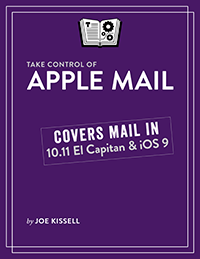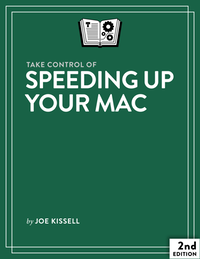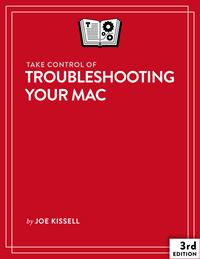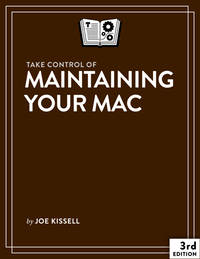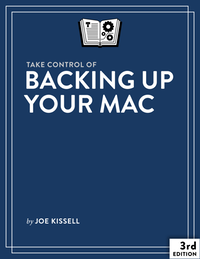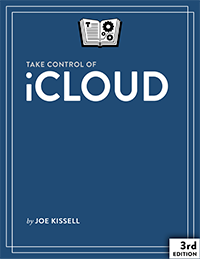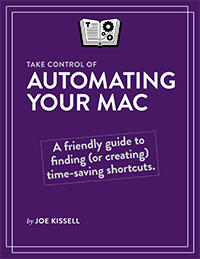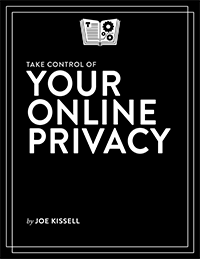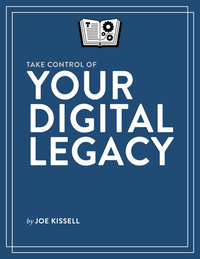Take Control of Dropbox, Second Edition
Every day I rely on Dropbox to sync files across my devices and to the cloud, to share files with other people, and to collaborate with editors and publishers. It’s an essential part of my digital life, and it’s been changing and evolving steadily over the years. I knew my book about Dropbox was getting a little long in the tooth, but when I reviewed all the changes in the service (and its apps) since the first edition of the book, I was astonished at the length of the list. As a result, the second edition of Take Control of Dropbox has grown by over 50%—from a mere 97 pages to 151. This new book is the best way to learn what Dropbox can do for you and how to get the most from this popular cloud storage service.
If you’ve been using Dropbox for a while and haven’t kept up with the changes, a chapter at the beginning helps bring you up to date with the latest features. Every chapter has been thoroughly revised and expanded to reflect the latest Dropbox capabilities, and I’ve added new chapters about using the Dropbox website; working with the Dropbox Badge, Acrobat integration, desktop notifications, and Mac Finder integration; and collaboration features such as Dropbox Team, comments, file requests, and Dropbox Paper.
That’s just the beginning, too! Take Control of Dropbox helps you discover new and creative uses for the service, avoid or work around confusing issues, and find the most efficient ways to sync and share files on OS X, Windows, iOS, and Android.
The book is $15; as usual, discounts are available for people who purchased the previous edition (click Ebook Extras on the cover for details).
If you’d like to hear more about the book, check out my MacVoices interview with Chuck Joiner: