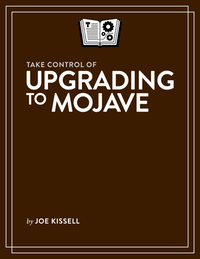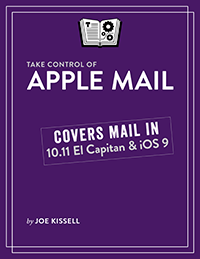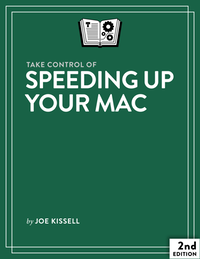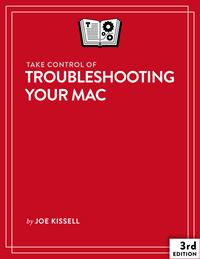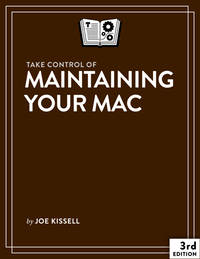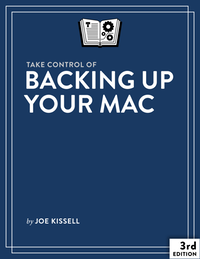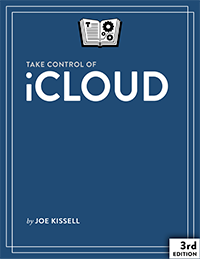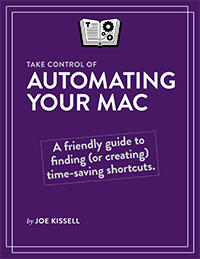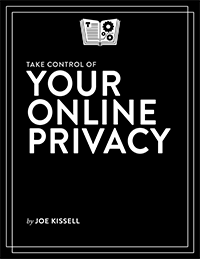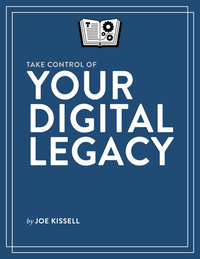The Best Software for Outlining and To Do Lists
In my TidBITS article Joe Kissell’s Reflections on His First 50 Take Control Books, I mentioned that outlining is my superpower, and in the comments, someone asked (reasonably enough) what my favorite app for outlining is. Here’s what I replied:
I hope this isn’t disappointing, but I outline in plain text. Sometimes in BBEdit, sometimes in Nisus Writer. I just use tabs. That’s it. Copy/paste or drag/drop when necessary. No special keystrokes, fields, collapsing/expanding, promoting/demoting, or anything else. I find all those bells and whistles distracting rather than helpful.
And, after all, it IS a superpower, so I don’t need the utility belt.
I’ve tried lots of outliners, from stand-alone apps like OmniOutliner to those built into word processors like Microsoft Word, and even the Workflowy web app Adam Engst suggested in another reply to the same comment. (If you follow that referral link and sign up for an account, by the way, you get 2x the usual free space.). And conceptually, I see the virtues in tools like these. You can collapse an item and everything below it so you can focus on higher-level organization; you can move headings and their subtopics with a simple drag and drop; you can promote or demote an outline item and everything beneath it in a single step; and so on.
And yet, even knowing about all those features, and having the necessary tools at my disposal, I just can’t work up any enthusiasm for using an outliner. Not even for a long, complex book.
Instead, I nearly always create outlines in plain text files stored in Dropbox (although I’ve also been known to use a whiteboard or even pen and paper). That works for me because I can see and edit my outlines on any device, on any platform, in any text editor. I can use all the macros and keyboard shortcuts and other text editing tools I like. And I never have to export an outline to send it to someone else; I just copy and paste into email. I can’t remember the last time an outline seemed too complex or irritating to handle in plain text.
To me, outliners seem to be an elegant technological solution to a nonexistent (or at least very minor) problem. The need to create outlines is of course genuine, but in my professional opinion (and remember, I’m speaking as the author of more than 50 technical books), the presence of a fancy tool is all but irrelevant. The key to outlining is thinking about your topic systematically. If you can do that, an outliner’s snazzy features are a small convenience at best and a distraction at worst. If you can’t think systematically, an outliner is more likely to get you caught up in the process of using the tool than help you come up with a logical ordering of topics.
I handle to do lists exactly the same way. Sure, I’ve tried dedicated to do list apps, but for me, nothing beats the convenience and immediacy of a simple text file. I never have to worry about not having the right app, or being without internet access, or experiencing database corruption. And I can delete a line of text as easily as I can check a box.
So, my advice is, if you want to hone a skill—whether it’s outlining, playing an instrument, playing a sport, taking pictures, or whatever—don’t get hung up on the gear. To be sure, you need functional tools, but tools are far less a factor in determining the final quality of your work than practice.