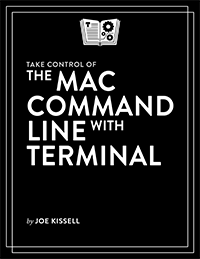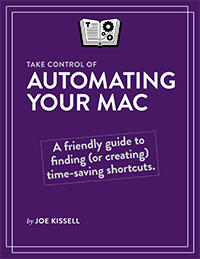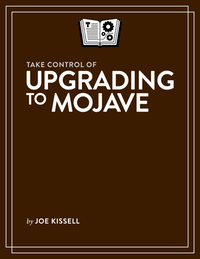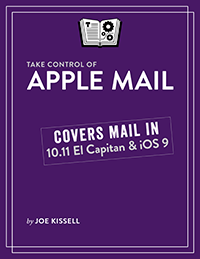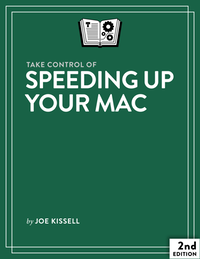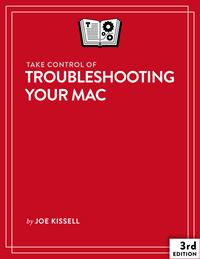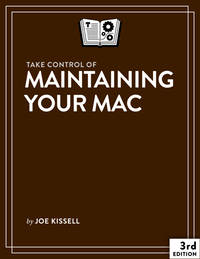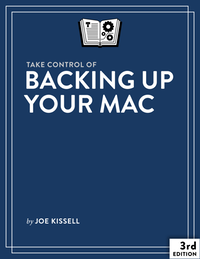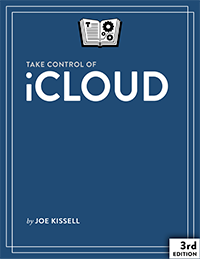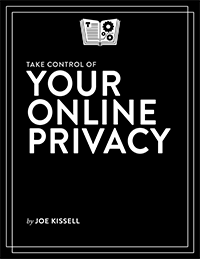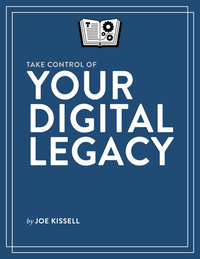The Logic of American Dates
If you want to make fun of Americans for clinging to bizarre, anachronistic units of measure such as feet, miles, pounds, and gallons (while the rest of the planet—except Burma and Liberia—has moved on to the far more rational metric system), I will gladly pile on. (I’m slightly less enthusiastic about the Centigrade temperature scale, but that’s a topic for another day.) Multiplying and dividing by 10 just makes way more sense than having to remember, say, the number of feet in a mile (5,280—I had to look it up).
When I was in elementary school back in the 1970s, we were all taught the metric system because, at the time, the plan was for the United States to switch. Which made complete sense to me, because after all, they always used the metric system on Star Trek. But then the political winds shifted and the official measurement system did not change, although metric measurements are used commonly enough that most people are familiar with them. Perhaps some day the country will come to its collective senses.
But I’m completely on board with another type of measurement Americans handle weirdly: the much-maligned month-day-year format for representing dates. I’ve read many complaints about it, but no defenses other than “that’s how we’ve always done it.” So I’d like to offer one.
Take Control of the Mac Command Line with Terminal
Last week, Take Control Books published a brand new, thoroughly revamped second edition of my book Take Control of the Mac Command Line with Terminal, with over 50 pages of new material. If I do say so myself, it’s one of the best resources available for a Mac user to learn about OS X’s Unix underpinnings and how to do useful things on the command line.
This is not a book just for computer geeks. Far from it; it’s a book for anyone who wants to learn a new skill that gives you far more control over the way your Mac behaves than you would otherwise have. It may sound like a complex topic, but that’s why I wrote the book—to show you how simple it can be. I had lots of fun writing about the command line (which I use every single day), and I hope my enthusiasm shows in the book.
Tech Heroes: Mr. Rogers
Note: This is the third in a series of articles on my technology heroes, three figures who inspired this site and my whole approach to technology. You can also read about Spock and Douglas Adams.
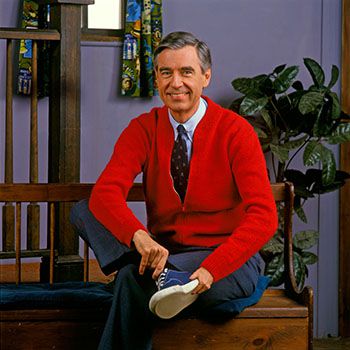
I’m going to go out on a limb and guess that Mr. Rogers is not the very first name that pops into your mind when you think of technology. Fair enough. But Fred Rogers, the beloved host of the children’s series “Mr. Rogers’ Neighborhood” from 1968–2001, is among my top tech heroes, and I’d like to tell you why.
Even in the years before I was old enough to watch Star Trek, I was fascinated with gadgets, tools, and learning how things work. And in fact, I watched Mr. Rogers as much for the technology as for the neighborly guy with the sweater and the songs. To wit:
-
The very first thing you see when the opening credits shift from the model town to the interior set is the full-size traffic light mounted on the wall of his studio “house.” A traffic light you can control yourself? I’m in.
-
Just to the left of the traffic light is Picture Picture, which is just a frame around a rear-projection screen with a slide projector behind it. Every episode it shows a different work of art. Low-tech, yes, but in the days before digital picture frames and flat-screen TVs, it was pretty neat.
-
He walks in, singing “It’s a beautiful day in this neighborhood…,” takes off his coat, and puts on his trademark zippered cardigan. Every kid knows zippers are a cooler technology than buttons, and less complicated to fasten and unfasten.
-
He takes off his street shoes and puts on sneakers, which are more comfortable and quieter—a better footwear technology for indoors.
-
After an introductory segment, he usually sits down on a window bench next to an oversized model railroad track and flips a switch by his knee to summon Trolley. It’s basically an electric train (what kid doesn’t love electric trains?) that can go forward or backward and ring its bell, and it disappears through a hole in the wall to travel to the Neighborhood of Make-Believe. Far out.
-
Very often, Mr. Rogers takes viewers on field trips to visit places factories, workshops, studios, and other places where things are made or repaired. These and other “behind-the-scenes” segments helped me as a kid understand how things work and demystified complex objects.
So that’s how I thought about Mr. Rogers—an ordinary guy helping us learn how the world works, and using technology in subtle but important ways to do so. And because he always described himself as my neighbor—not an expert or authority figure—it reinforced the idea that everyone can learn and figure things out, not just specially smart or privileged or talented people. I think a lot of today’s tech media could take a lesson from that approach.
But when I say Mr. Rogers is a tech hero, I also mean it in a more literal way.
Back in the early 1980s, Universal Studios sued Sony over the Betamax VCR. TV studios didn’t want consumers to be able to record live TV and play it back at their leisure (perhaps even—gasp!—skipping over the commercials). The studios wanted control over programming. Either you sit through our ads or you pay us for prerecorded videocassettes, but none of this sneaky time-shifting business.
Mr. Rogers testified on behalf of Sony:
I have always felt that with the advent of all of this new technology that allows people to tape the “Neighborhood” off-the-air … they then become much more active in the programming of their family’s television life. Very frankly, I am opposed to people being programmed by others. My whole approach in broadcasting has always been “You are an important person just the way you are. You can make healthy decisions.” … I just feel that anything that allows a person to be more active in the control of his or her life, in a healthy way, is important.
—Fred Rogers, Universal Studios vs. Sony Corporation of America (1983)
The case eventually made it all the way to the Supreme Court, which ruled in Sony’s favor and cited the quote by Mr. Rogers. Although by that time, VHS had already killed Betamax in the market, the precedent permitted VCRs (of whatever stripe) to record live TV. Had it not been for that decision, today’s TiVo and other DVRs might have been illegal. And that would have been awful, because technologies like the VCR and DVR not only give people more control over their time, they also offer control over ad consumption, which is important for one’s mental health.
Thanks, Mr. Rogers!
I grew up near Pittsburgh, Pennsylvania, where Mr. Rogers’ Neighborhood was recorded. In high school, on a class field trip, I visited the WQED studios. While the students were waiting in the cafeteria for the tour guide to arrive, an elevator door opened across the room, and out stepped Fred Rogers. I smiled and waved at him. He smiled and waved back. I was too shy to walk over and say hello (and also, you know, high school students are supposed to be too cool for Mr. Rogers), but I was just tickled to have had even that much contact with him.
Mr. Rogers was kinder, friendlier, and more sincere than I could ever hope to be. But I like to think that at least a tiny bit of his worldview has stayed with me. When I encounter mean people, internet trolls, entitled hipsters, and other disagreeable people, I try to imagine how Mr. Rogers would react. I’ll bet he’d tell them what he always told me:
You’re my neighbor. You’re special. And I like you just the way you are.
Space Pens vs. Purple Ink
Disaster struck last Thursday: I lost my favorite pen. It wasn’t an especially rare or valuable pen, but it’s the one I clipped to my collar every day for years, and I felt attached to it in much the same way as I feel attached to my iPhone. It’s just an object, but when you become accustomed to having a certain object with you all the time, losing it induces feelings of withdrawal. (Don’t worry; I’m fine now. Thanks, Amazon Prime!)
As I’ve documented elsewhere, my custom ever since my college days has been to write in passionate purple ink (at least when I can get away with it). And I’ve long thought Fisher Space Pens were the ballpoint technology to beat, because space, right? Who wouldn’t want a pen that can write upside-down, in zero gravity, in a vacuum, underwater, or on grease? Since you can buy a purple Space Pen refill for a run-of-the-mill Parker pen for mere $6, that would seem to be the ideal choice for someone of my geeky disposition and purple preference. (Spoiler: kinda sorta, but not really.)
Tech Heroes: Douglas Adams
Note: This is the second in a series of articles on my technology heroes, three figures who inspired this site and my whole approach to technology. You can also read about Spock and Mr. Rogers (yes, really).
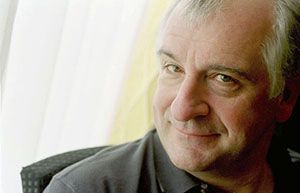
Douglas Adams was a multitalented thinker, writer, speaker, and producer, best known as the author of The Hitchhiker’s Guide to the Galaxy (or H2G2 for short), a series of sci-fi comedy stories variously incarnated as radio plays, a five-novel “trilogy,” a TV show, a movie, and videogames. The first H2G2 novel was published in 1979, and when I encountered the series a few years later in high school, I thought it was the best thing I’d ever read. (And surely I couldn’t be the only person who, when reading that the answer to life, the universe, and everything was “42,” thought, “Well, of course! Wasn’t that obvious?”)
In Adams’s fictional world, The Hithchiker’s Guide to the Galaxy was an electronic book—a encyclopedic travel guide to the galaxy that featured automatic, wireless updates as field researchers uncovered new information. (In other words, pretty much what an iPad is today.) The Guide also emphasized the importance and versatility of older, more prosaic technology, such as the towel—“the most massively useful thing an interstellar hitchhiker can have.” Always know where your towel is!
Spoiling Your Milk: Clever Dairy Tech
Some of the most interesting technologies I’ve encountered are also among the simplest. As I was looking over the topics I covered years ago on my old website Interesting Thing of the Day, I noticed a surprising number involving dairy products. I’d like to share (or re-share) three of those with you here. Because I don’t just take care of my milk—I spoil it!
Using Tech Annoyances to Your Advantage
My iMac is nearly five years old, and there’s a problem with it: it still works. In fact, it works really well. I did have to replace the hard drive a few months ago, but apart from that, no complaints. It’s running the latest version of OS X, it never feels sluggish when performing routine tasks, and it’s nowhere close to running out of storage. It’s fine.
And, as I say, that’s a problem. I never expected this Mac to last that long. I figured that after three years or so, it would be so annoying to use that I’d be forced to replace it with a new model. I say “forced” as if it’s a negative thing, but I kind of wanted that to happen. I wanted to be able to say I have the very latest equipment with the most modern design and the fastest ports and all the rest, because that’s good for my geek cred. But I don’t have enough money to buy expensive gadgets I don’t genuinely need, and as it turns out, I cannot honestly say I need a new iMac. Yet.
Tech Heroes: Spock
Note: This is the first in a series of articles on my technology heroes, three figures who inspired this site and my whole approach to technology. You can also read about Douglas Adams and Mr. Rogers (yes, really).
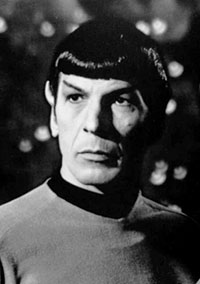
The first episode of Star Trek (the original series, or TOS to fans) aired four months before I was born. By the time I was old enough to appreciate it, it was already in syndication, and I watched it every day after school. I can’t overstate how influential Star Trek was in shaping my interests, my aspirations, and my character.
Although I later came to prefer more modern incarnations of the franchise, I’ve always had a soft spot for Spock, the pointy-eared, green-blooded Vulcan science officer of the starship Enterprise. (And, lucky for me, the character stuck around for other versions of the show, including the 2009 J.J. Abrams reboot and 2013’s Star Trek Into Darkness.) I was terribly sad to hear of actor Leonard Nimoy’s death in February 2015, because unlike his fictional character, he won’t be resurrected for another round of adventures.
Spock’s favorite word was logic. Although he was half human, he embraced his Vulcan heritage, which meant discarding emotion. Science, reason, and a dispassionate compulsion to seek the truth defined his character. Because of his extensive scientific training and keen technological skills, he was the key to overcoming many of the challenges that faced the Enterprise and its crew. He didn’t smile much, but he had a cunning sense of humor. And he was definitely the guy you wanted to have on your side when an inexplicable alien force threatened to destroy you. All in all, a great role model for a nerdy kid like me.
Review Not Found
People keep asking my opinion of the latest Apple gear, with the expectation that I’ll review it here. This week it’s the new MacBook and Apple Watch everyone happens to be interested in, but I think I can write an all-purpose statement that will cover the new things for many years to come.
Let me put this as kindly as I can: I’m not going to write about that sort of thing here, for your own good.
Joe On Tech is not a gadget or news blog, nor is it an Apple fan site, my Apple bias notwithstanding. It’s about developing a healthy, sane relationship with technology. So reviews of new Apple products are out of scope here. There are dozens of other sites that do that sort of thing very well. We truly don’t need another one. That’s what I said in my manifesto and I meant it.
Besides, everyone is saying the same thing: this new product is great in some ways (for me, the reviewer), and lousy in some ways, and just OK in others. The next version will undoubtedly be better, but if you need a thing that does what this thing does now, the way it does it now, and you can afford it, then go buy it, because maybe it’ll be good for you even if it isn’t for me.
That’s the only thing you need to know about a new product: whether it’s a good choice for you. The facts are easy to come by, but whether someone else likes a product is irrelevant, because everyone’s needs and tastes are different.
More to the point, if you have to ask yourself what you could do with a new product—what use you could come up with for it, whether you might find some way it could make your life subtly better—you’re thinking backwards. You’re starting with the technology and trying to find a problem for it to solve, when you should be thinking about what you need and then finding (or making or adapting) technology that does that for you. Likewise, if you know a product is going to be inadequate in some way that’s important to you but you’re trying to convince yourself to buy it anyway because it’s cool in some other ways, you’re setting yourself up for disappointment.
You need a new computer? OK. Are the biggest problems you need to solve battery life and weight? If so, are those far more important than cost, performance, and expandability? Great, I’ve got just the computer for you. If not, there’s nothing more to say.
Or maybe you need a thing that goes on your wrist to tell the time and relay information from your phone and track your exercise and so on? Fair enough. Buy whichever of the many such devices you like best and can afford. Maybe those features are worth only $100 to you, or maybe having a shiny new Apple product is worth $17,000, regardless of what it does. That’s not for me to judge. You know your needs and your budget. You’re not making a moral decision here, just a technology purchase. It’s not that big a deal.
Really, it’s not. And if you wait a month or a year to decide, that’s OK too. It’s also OK to try something and change your mind when you discover it’s not what you want after all. Don’t waste your energy becoming emotionally involved with metal boxes.
Do I have opinions about the new products? Sure. But they aren’t relevant to you, because you don’t have the same needs, budget, and preferences I do. And that’s why I’m not going to talk about them on this site. The message I’ll repeat here until you believe it is this: The purpose of technology is to make your life better. If you have to ask whether a particular gadget will do that, you probably don’t understand your own needs well enough. Ask not what your technology can do for you. Ask what technology does what you need.
Take Control of Automating Your Mac
Take Control Books recently released a freshly updated version 1.1 of my book Take Control of Automating Your Mac. The book was first published in June 2014, and the new version brings it up to date with changes in OS X 10.10 Yosemite and updated third-party software. (Anyone who bought the original version gets the update for free.) This is one of my favorite Take Control books, because it’s all about figuring out easier ways to do things—putting technology to work for you.
Mac automation may sound like a topic that would appeal only to heavy-duty geeks, but as I say in the book, everyone can benefit from time- and labor-saving shortcuts, and that’s all automation means. Whether you find a way to type three characters instead of 20, click twice instead of five times, or put something on a schedule that you’d otherwise have to deal with manually, simple forms of automation that save a few seconds here, a few seconds there can add up over time.
For those who want to delve deeper, I also discuss more conventional automation topics like using AppleScript, Automator, shell scripts, and macros. These sorts of tools can be used to write elaborate, sophisticated programs, but you can dip your toes in easily with my step-by-step instructions and then learn just as much as you need to solve your problems.
The book also includes coupons that let you save money on eight of my favorite Mac automation tools, including Stairways Software’s outstanding macro utility Keyboard Maestro, Objective Development’s LaunchBar, and Nisus Software’s Nisus Writer Pro, the latest incarnation of the word processor that persuaded me to start using a Mac in the first place.
You’ll hear these names again on Joe On Tech, because they’re great examples of accessible tools that can solve real problems and make your life better. But even if you have no money to spend on software, my book explains how you can do tons of automation with OS X’s built-in tools, and I highly recommend exploring them.
I spoke to Chuck Joiner about the updated book on MacVoices. Have a look (or listen):
Wake-Up Light Alarm Clocks for Kids
For the past month, my favorite piece of technology has been…my kid’s new alarm clock. It’s the best $40 I’ve spent in a long time. The manufacturer calls it a “Sleep-Enhancing” alarm clock, and that has turned out to be exactly correct, in that it gives the parents an extra hour of sleep every night. I can’t say enough good things about it.
The problem my wife and I were facing was that no matter what time we’d put our four-year-old to bed, he always woke up at (or before) the crack of dawn—which is to say at least an hour before either of us could be persuaded to get out of bed—and immediately came in our bedroom to wake me up too. (My wife can sleep through anything, but I’m a very light sleeper, so he goes right to me. And once I’m awake, I’m awake.)
The Apple Bias
From time to time I like to get away from my home office, so I take my laptop and hang out at one of the local coffee shops. As I look around the room, I automatically notice the ratio of Apple logos (on laptops, iPads, and iPhones) to Other. In this neighborhood, the ratio tends to be about 3:1 in favor of Apple products, and of course I’m in the majority. My device has The Right Logo.
It’s true: I make judgments about people based on the platform they use. And then I make judgments about myself for doing so.
What Is Technology, Anyway?
You have to watch your language when you have young kids, or you’ll get yourself in all kinds of trouble. When my son Soren was two, I mentioned the word “technology” and he very innocently asked me, “What technology is, Daddy?” Apart from being amused by his vaguely Yoda-like delivery, I had no idea how to answer him, because it had never occured to me to think about that question in terms a two-year-old could understand.
On further reflection, I realized that even adults—including many who, like me, work in the technology industry—often have only a hazy idea of what “technology” means. In fact, I’ve probably been misusing the word myself more often than not. I’d like to suggest that merely thinking about the word in a different way can make you realize you’re already a technologist.
Welcome to Joe On Tech
Thank you for visiting Joe On Tech. Make yourself comfortable, and be sure to sample our free (virtual) coffee and donuts.
I’m Joe Kissell, the guy in the purple shirt. I’ve spent most of my career writing about technology for smart people who don’t happen to be technophiles. My idea of a good time is figuring out how to use technology to accomplish complicated tasks. It’s like a fantastic, never-ending game that involves logic, creativity, and intuition. (My current score is 48,619. Beat that!)
How can I solve problems, be more productive at work, and have more fun when I play? How can I get stuff done faster and with less hassle so I can spend more quality time with my family? How can I avoid fighting with the very tools that are supposed to improve my life? Those questions are much more interesting to me than the shiny new objects, rumors, and industry intrigues.
So that’s what this site is about—having a better, saner, more satisfying relationship with technology. Not just computers and other things that go bing, but technology of all kinds. I hope you find it helpful and thought-provoking.
The site’s name started out as “The Joe of Tech,” inspired by the wonderful web comic The Joy of Tech by Nitrozac and Snaggy, but after further discussion, we decided that it would be better if the two sites’ names were less similar.
For more details, I invite you to read The Joe On Tech Manifesto and visit the About page. Lots of cool things are coming. I’m glad you’re here.
The Joe On Tech Manifesto
Everyone has heard Arthur C. Clarke’s oft-cited Third Law of Prediction: “Any sufficiently advanced technology is indistinguishable from magic.” He was talking about the future—saying that tomorrow’s technology would seem like magic today, just as today’s technology would have seemed like magic a century ago.
That’s a fair observation, but it’s often bent out of context. Perhaps you’ve also heard of Dr. Barry Gehm’s Corollary to Clarke’s Third Law: “Any technology distinguishable from magic is insufficiently advanced.” That may sound like a clever way to complain about gadgets that don’t work the way we expect them to, but it misses Clarke’s point. Current technology isn’t supposed to be indistinguishable from magic.
In Joe On Tech, best-selling tech author Joe Kissell offers fresh perspectives on improving your relationship with technology. To learn more, read The Joe On Tech Manifesto or visit the About page.
Subscribe to joeMail!
From my friends
Nitrozac & Snaggy:

Today's Joy of Tech!